I have been a huge fan of Firefox since, like, ever.
Do you remember Moox? Nope? Well, I do.
It has its ups and downs but it is a Good Browser in general; it offers a proper balance between usability and respecting users' privacy.
Since around version 37 Firefox brings a new feature called "Reader View". It is quite simple but powerful: it can display the current web page in a "reading mode" which is simply stripping-off any non-textual data and also presenting whatever is left in a nice, single-column view, perfect for reading.
I find this feature very useful, especially on websites with poorly configured font sizes and / or typefaces.
However...
I write a lot. Mostly in Polish.
There are nine diacritics in the Polish alphabet: ż, ź, ć, ń, ą, ś, ł, ę, ó (this is the order they appear on the keyboard, left-to-right, bottom-up).
Except for some exotic, one-in-a-milion scenarios, all Polish keyboards use the standard "polish-programmer" layout which allows for entering the nine diacritics simply by pressing RAlt key and then the actual letter.
So: RAlt-o for ó, RAlt-n for ń and so on. The only exception is ź (RAlt-x) as RAlt-z is already taken for ż.
Now, if you take a peek at your keyboard, you will see that E and R keys are close to each other. So when you try to type "ę" (RAlt-e) it is easy to hit RAlt-R instead.
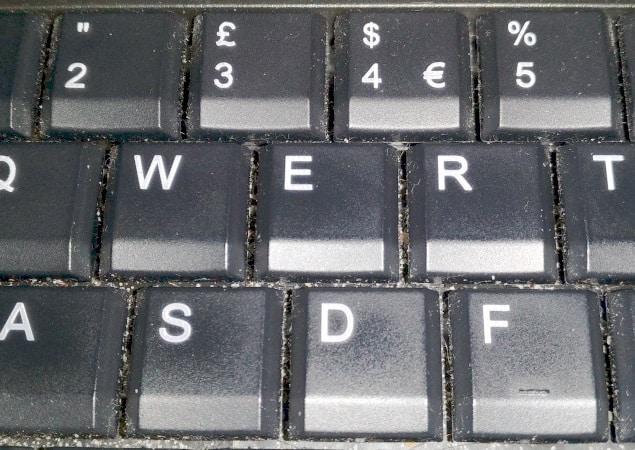
Guess what combination activates the famous Reader View in Firefox.
Alt-R!
Imagine typing a loooong, long comment or a blog piece or anything else, in your favourite web browser, and instead of hitting RAlt-e (for "ę") you hit RAlt-r (because your index finger just slipped a little bit to the right).
Your momentarily not-so-favourite, stupid, ridiculous, insane web browser switches to Reading View, effectively destroying everything you just typed.
Ugh.
I cannot count the number of times I got frustrated (and so did the entire Internet by not being able to present my priceless thoughts to the humanity) because my left index finger slipped a little bit to the right.
So recently I finally decided to chop off this stupid thing in order to preserve the tiny amount of sanity still remaining somewhere inside my skull.
I disabled the Reader View.
How?
Thankfully, as with most other things in Firefox, there is a hidden option for it. Just browse to about:config, find the following setting:
reader.parse-on-load.enabled
...and set its value to false, then restart Firefox and Bob's your uncle.
You're very welcome!

It is possible to change shortcut for Reader View? I used FF long time ago…
Anything is possible especially that FF is an open source project so in theory you could just grab the code, make the change and rebuild (easy-peasy, right?). Or at least there should be an option or a plug-in to modify this. But Google doesn’t seem to know anything about it…
depends on version:
IF EXIST „%ProgramFiles%\Mozilla Firefox\uninstall\helper.exe” „%ProgramFiles%\Mozilla Firefox\uninstall\helper.exe” -ms
IF EXIST „%ProgramFiles(x86)%\Mozilla Firefox\uninstall\helper.exe” „%ProgramFiles(x86)%\Mozilla Firefox\uninstall\helper.exe” -ms
you’re welcome 😛
Nogę też amputujesz jak cię pięta boli? :]
FF porownalbym bardziej do czyraka na dupie 😀
Uważaj sobie, stąpasz po bardzo cienkim lodzie :]